
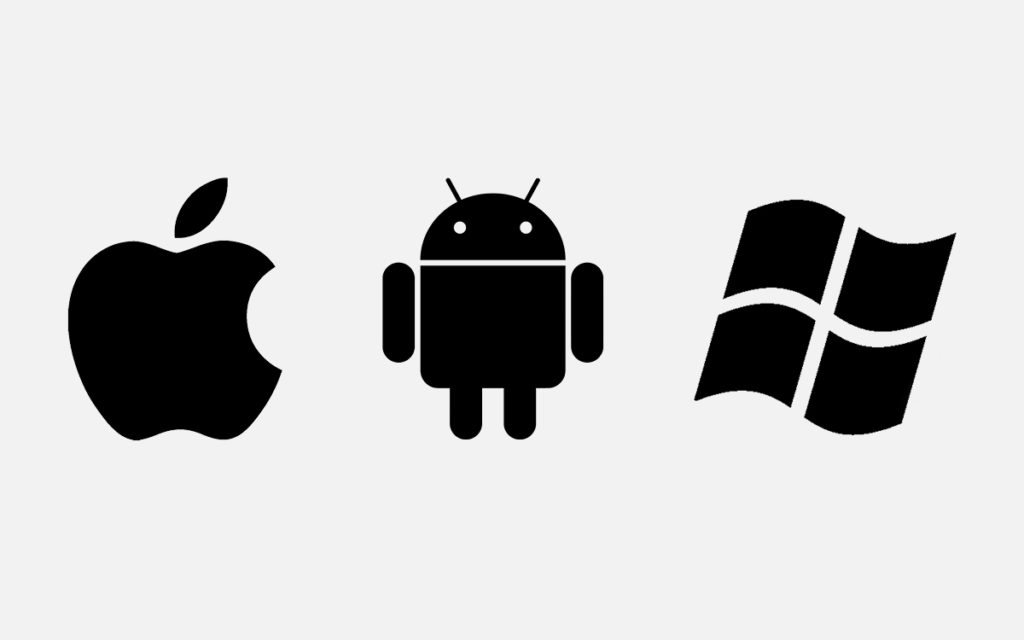
With the Luxom Home center interface module, you can connect to your Luxom home automation and operate it through any of the Home center clients on an Android smartphone/tablet, iPhone smartphone/tablet or PC; locally or remotely, or extend its functionality with the many integrations and logic functions Home center offers.
The following Luxom modules are recognized and loaded in Home center. For each module, is indicated what functionality Home center uses. Note: Luxom modules have more functionality than discussed here. We only highlight the features available in Home center.
DS65L
The Luxom DS65L IP gateway is used by Home center to communicate with your Luxom installation through the local network.
This module is required in your installation for Home center to connect! When starting the Home center module, the IP gateway is automatically located in the network through broadcast. Home center will auto-connect and start reading the modules.
The firmware on this module should be the latest official version 02.18 for stability.
DS08L
Luxom DS08L Module with 8 outputs + 4 addons
The configured and active outputs are made available as toggles in Home center and can be used in any of the logic functions.
Outlinks are not available in Home center.
DS20C
Luxom DS20C 12 channel 0-10V dim controller: regularly configured as 12 dimmer functions but can also be programmed as toggles
These are available as dimmers/toggles in Home center and can be used in any of the logic functions.
Moods are not supported in Home center.
DS30L
Luxom DS30L Temperature sensor
This module is available as temperature control in Home center. It displays the measured temperature and the set temperature. You can set up to 6 predefined regimes. These can be directly selected in Home center. The measured temperature, the set temperature, and regimes can be used in any of the logic functions.
Groups and alarms are not supported in Home center.
DS88L
Luxom DS88L Multi-channel IO module: up to 12 outputs, 8 tr. outputs, and 24 inputs
The configured and active outputs are made available as toggles in Home center. The configured and active inputs are available as inputs. Any of these toggles and inputs can be used in any of the logic functions.
Outlinks are not available in Home center.
DS10C-CL (DS10C)
Luxom DS10C-CL 6-Channel Motor Controller (+Clock)
(Luxom DS10C 6-channel motor controller (without clock), older version of DS10C-CL)
The 6 up/down motor functions are available as shades in Home center. It is also possible to program any of the motors as a dual relay; in this case, it is available as a toggle. Any of these shades and toggles can be used in any of the logic functions.
About the supported types in Home center:
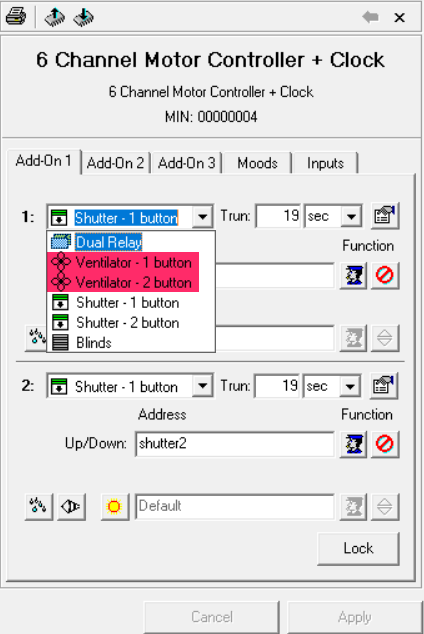
- Dual Relay: toggle
- Ventilator 1 button: not supported
- Ventilator 2 button: not supported
- Shutter 1 button: shade
- Shutter 2 button: shade
- Blinds: shade
The functionality in Home center is the same for any of these types.
Moods are not supported in Home center.
DS04L
Luxom DS04L 4 Relay Out / 5 Input module
The 4 outputs are available as toggles, and the 5 inputs are available as inputs in Home center. Any of these toggles and inputs can be used in any of the logic functions.
Outlinks are not supported in Home center.
DS03LX
Luxom DS03LX 10 IO Event module
The 10 ports can be programmed as input or output and can have multiple triggers. Any of these toggles and inputs can be used in any of the logic functions.
What is supported in Home center:
As of v4.3.3.0:
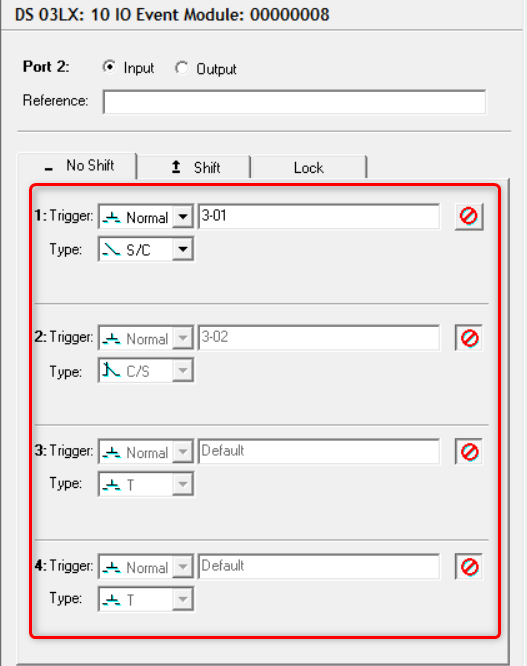
All 10 ports are available in Home center as input or as toggle (=output). For inputs, the 4 triggers “No Shift” are available. The triggers on the tab “Shift” are not available.
For older versions of Home center (up to v4.3.2.3):
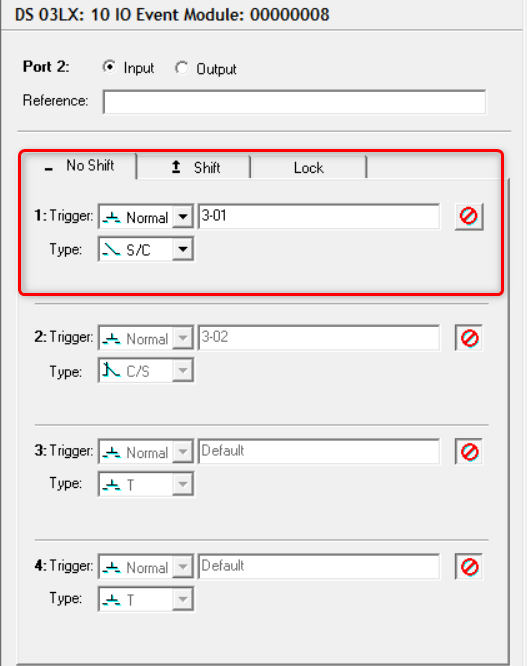
All 10 ports are available in Home center as input or as toggle (=output). However, for inputs, only the “No Shift” and only the 1st trigger of each port are available. So, the other triggers are not available, nor are the items on the tab “Shift”.
DS03L
Luxom DS03L 10 IO module
The 10 ports are made available as inputs in Home center on the condition that they are programmed as function inputs and the type is supported in Home center. The inputs can be used in any of the logic functions.
The function must be INPUT and the following types are supported
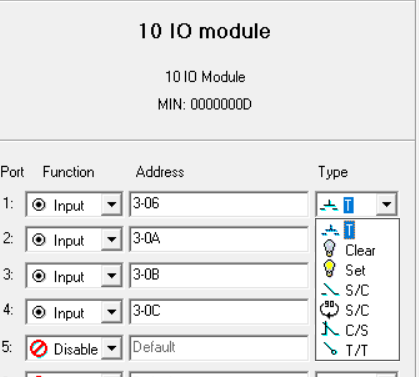
- T (toggle)
- Clear
- Set
- S/C (set/clear)
- C/S (clear/set)
The other types are not supported!
FAQ
How to use moods in Home center?
Moods themselves are not loaded in Home center, to make them available, attach the functionality to any of the available inputs! The inputs work perfectly to activate your favorite moods!
Why is my dimmer listed as input in Home center?
Did you (or your installer) make modifications to your Luxom home automation system? Probably addresses got mixed up. Execute “Read changes” in Home center to see if they are re-read as dimmers now.
For more, see FAQ and Troubleshoot
More resources
Find all Luxom modules in our webshop. Module not available? Please contact us for pricing!
More details on how Home center works for Luxom in our free online training on Home center!
