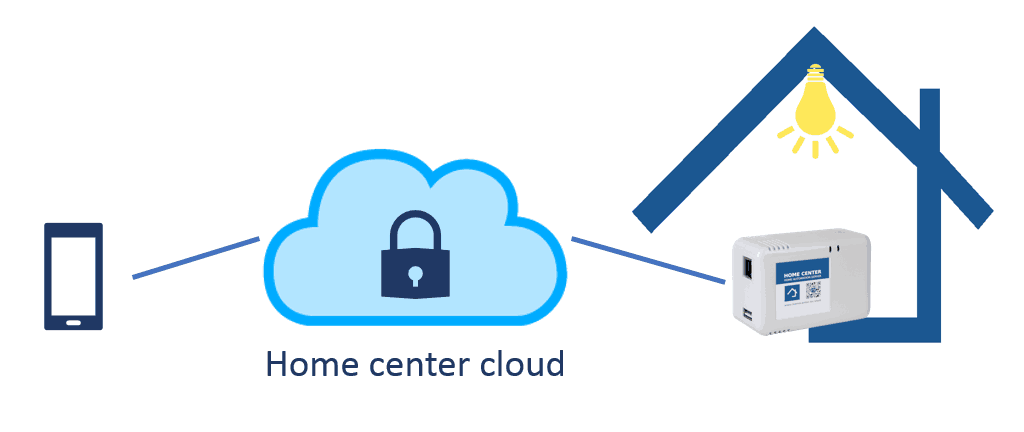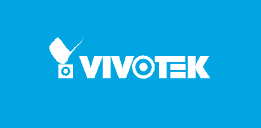This brand new version brings some new features and some improvements!
Velbus
- We added support for the VMB4AN: you can view the current values (*)
- The time sync (NTP) to the bus often didn’t work. This is now solved in this version.
Visualization via the logging will be added in a future version.
Music
New: Frontier silicon
A total new range of music players supported! Music devices based on the Frontier Silicon chipset can now be operated from within Home center the same way Sonos is operated. This means you can stop / start the player, navigate through the current playlist, set volume, control the mute and integrate them in your Home automation system via the logic, so you can operate them through the buttons in your house and add them for example to the all off operation.
Manage music interfaces
You can now rename and remove unwanted music devices via the settings in the web interface.
2N Access unit
Now also the 2N access units are supported. The available buttons are available as toggles and inputs to operate or to use in the logic interface. They are detected automatically at startup and user name and password can be managed in the settings in the web interface.
Luxom
 Reversed the order of the regimes, so they are in the same order as in PlusConfig.
Reversed the order of the regimes, so they are in the same order as in PlusConfig.- Bugfix: when scanning different MIN ranges, thermostats and dimmers from previously scanned ranges couldn’t be operated anymore
- When a Sonos was in the network before the Luxom DS88L was available, Home center didn’t connect automatically to the Luxom home automation system.
Improvements
- Logging is now available in the Windows client via the About box.
- The Windows client will now look for the home center server in all network interface (in case you have virtual networks active)
- Improved start up of Home center server (previously could take up to 30 sec.)
Bugfixes
- When adding new components to a zone, in some cases you couldn’t operate them immediately.
!Breaking change!
- None, upgrading goes smoothly!
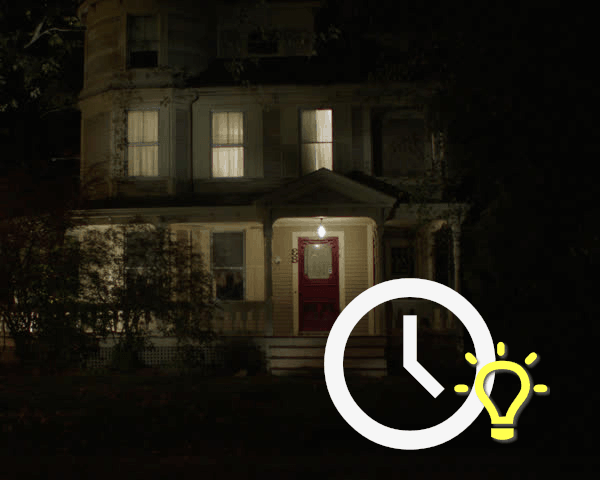
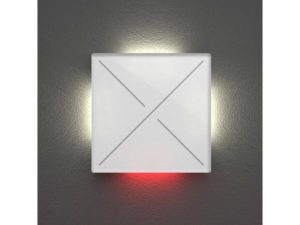 There is now support for the Velbus Edge Led modules VMBEL1, VMBEL2, VMBEL4: you can operate the inputs and thermostats.
There is now support for the Velbus Edge Led modules VMBEL1, VMBEL2, VMBEL4: you can operate the inputs and thermostats.