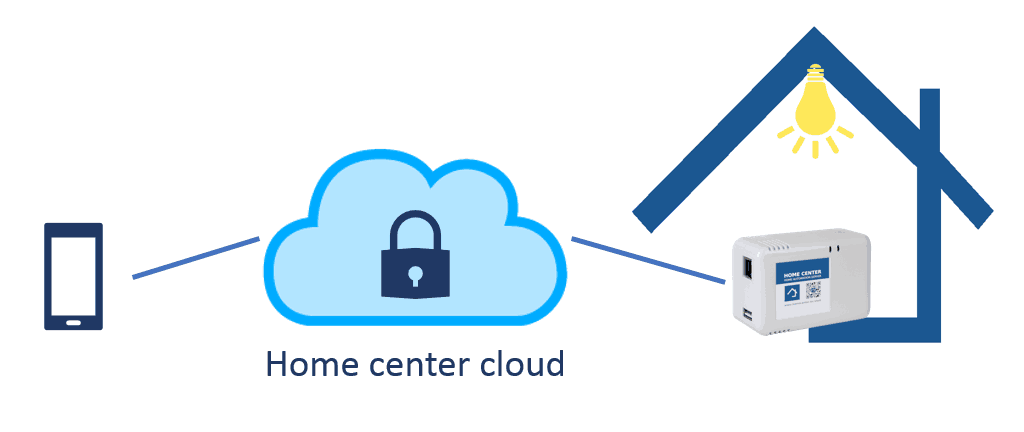
Requirements
Your license must still be valid to be able to activate the Home center cloud.
To check this, login directly on the device via Chrome or Firefox, go to Settings / License information:
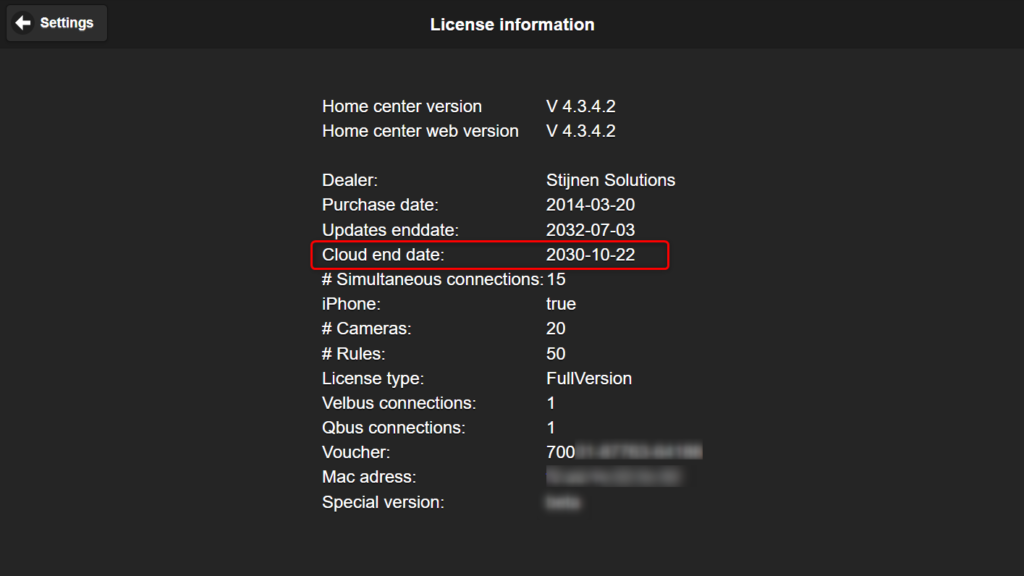
If the license expired, you can renew it either by
- Renewing the Home center license
- Renewing only the Home center Cloud (Home center must at least be version 4.3 !!)
After purchasing, you will receive an e-mail to information about the availability. Restarting Home center will load the updated license information on your Home center and you can proceed to activate the cloud!
How does the cloud access to my Home center work?
Activate the Home center cloud via the Home center settings. Add your personal URL to your smartphone to access your lights, heating, … from anywhere as if you were at home.
Login directly on the device via Chrome or Firefox, go to Settings / Advanced / Home center cloud
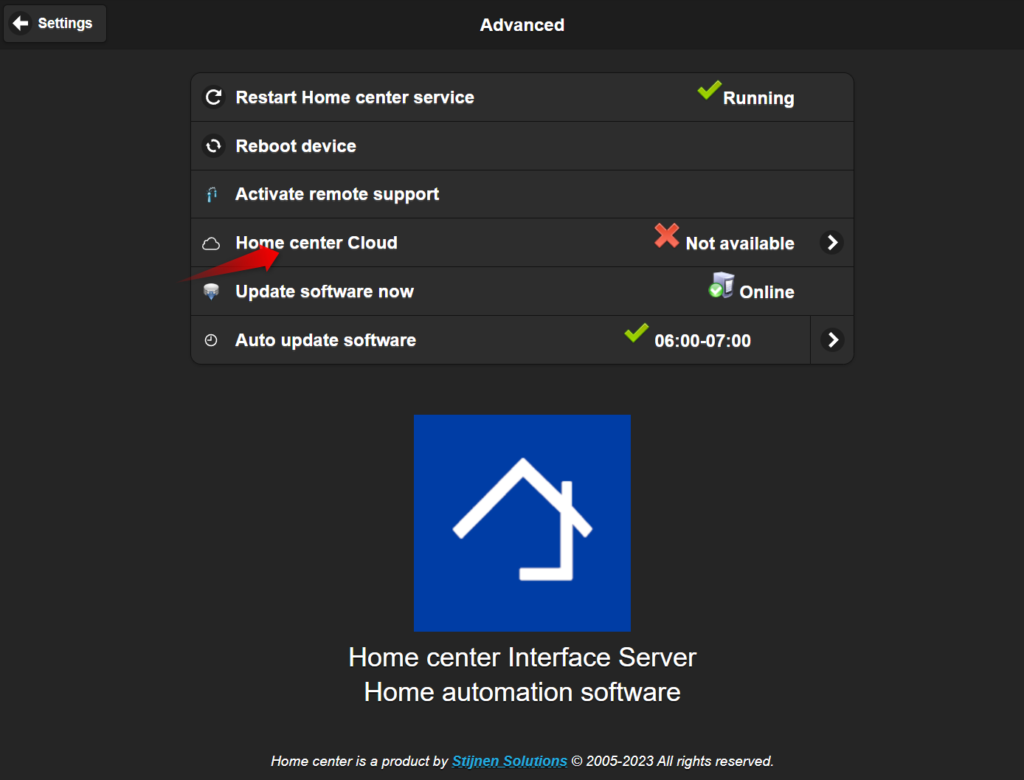
Click the button Activate Home center cloud.
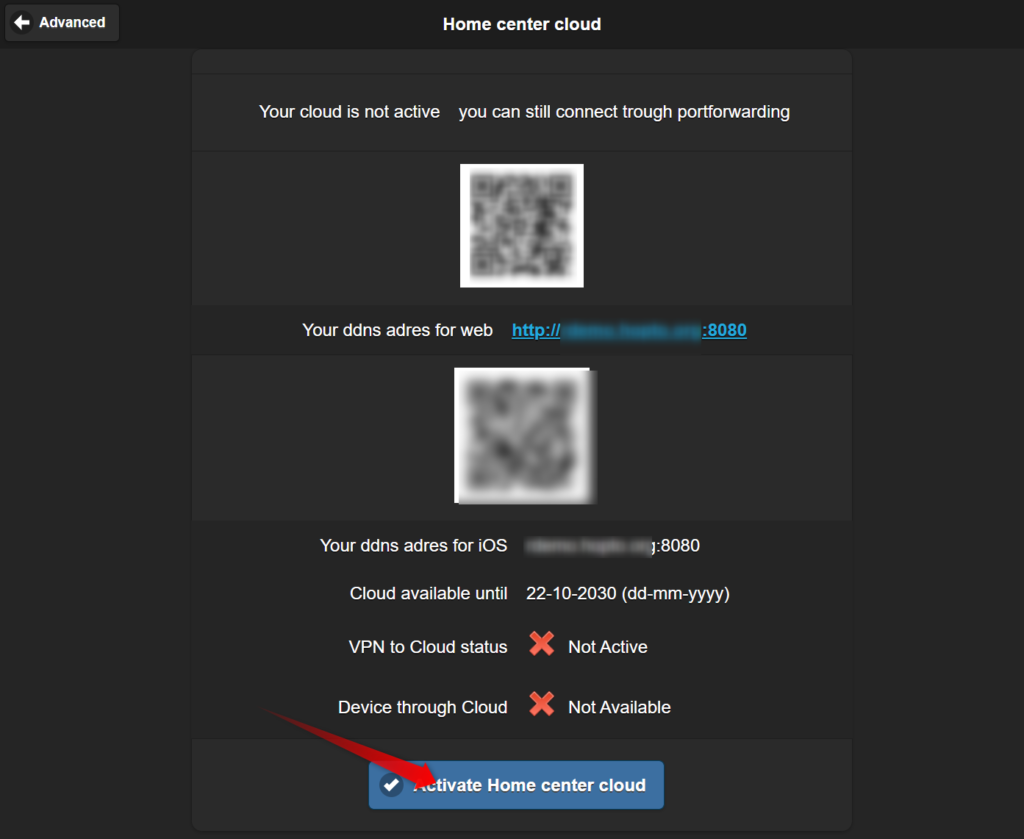
Wait 30 seconds and then fresh the page. You should see 2 green checks now.
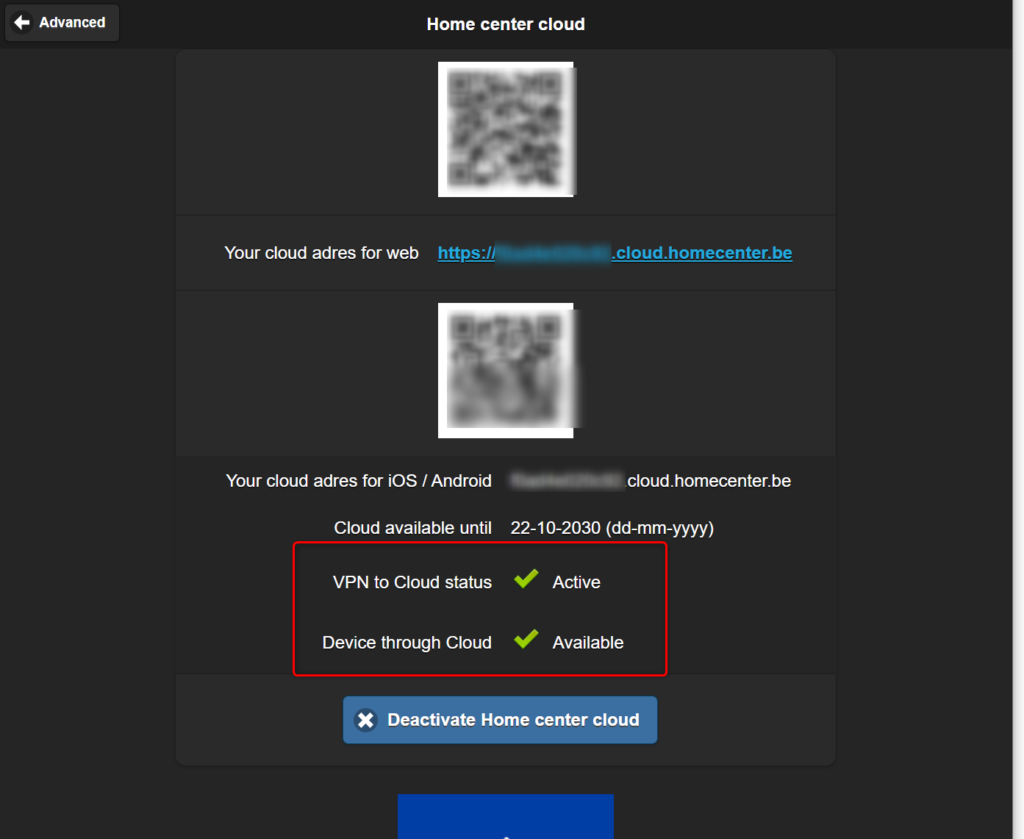
For Android devices
Scan de barcode or type in the https address that is shown as Your cloud address for web
For iPhone or iPad
Type in the address that is shown as Your cloud adres for iOS
Note for Velbus domotica users: Configuration with Velbuslink is not possible across the cloud at the moment. Set up a DynDNS for this.


