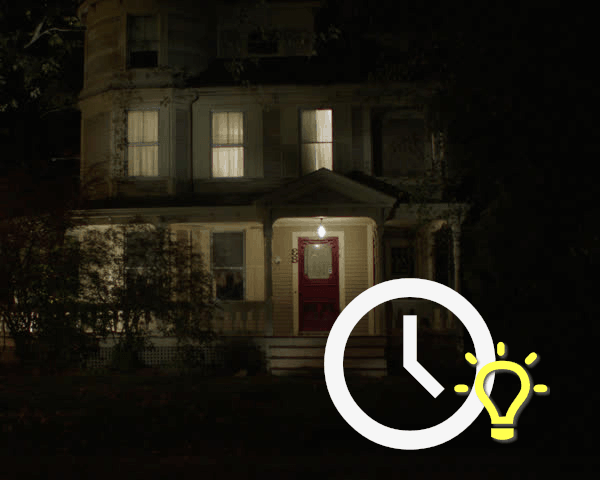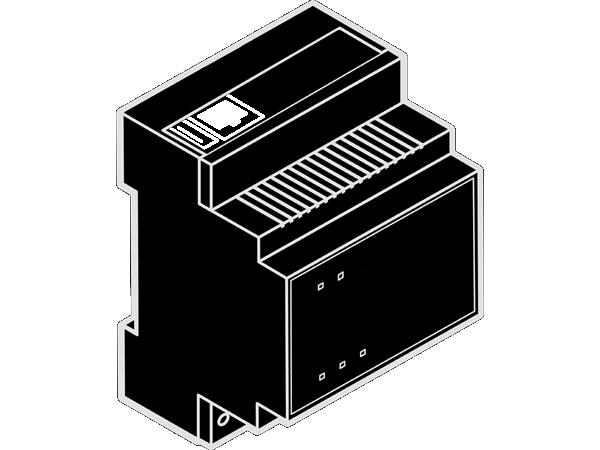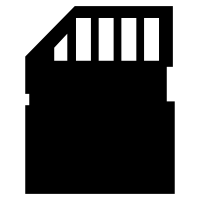Home center offers you an automated presence simulator!
How does it work?
The Home center interface immediately starts learning when you turn on and off the lights and open and close shades. As of the next day, you can ‘replay’ your day with the lights and shades of your choice. You can replay up to the last 30 days!
- A basic and effective solution!
- No need to do any program!
- You already left the house and forgot to turn on the simulator? No problem, log in via the Cloud or DDNS and activate it with a few clicks!
- Want to switch which lights go on and off? No problem, log in and modify the lights that are active in the simulator!
How to use it?
Requirements
- Make sure to update to version 4.3.3.7 or newer
- A Mini SD card / SD card must be entered within the SD card slot (*)
- Restart home center service after inserting the card
Ok, what’s next?
Home center starts learning immediately.
Configure what lights, shades, buttons, … must be remembered for simulation
- Log in via the web browser, go to the settings / Simulation
- Choose the lights and shades that need to be simulated and indicate the number of days for the simulation replay
- Click Update & click Reload configuration: now the simulation is act
- As of the next day, you can activate the simulation
Activate / deactivate simulator
- To quickly activate/deactivate the presence simulator, add the button to activate the simulator on a zone:
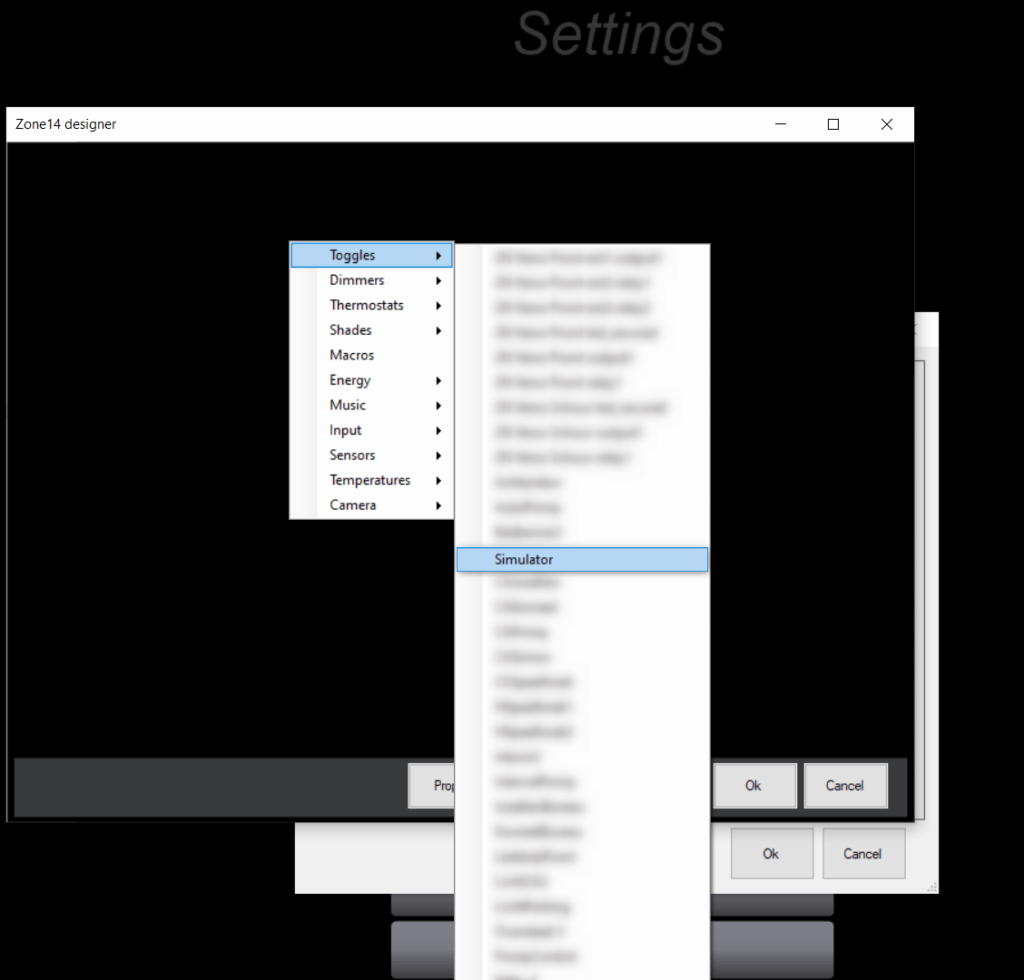
- Alternatively
- log in via the web browser, go to the settings / Simulation
- Click activate
- Update & Reload configuration: now the simulation is active!
Home center license
No license upgrade is required; this functionality is part of