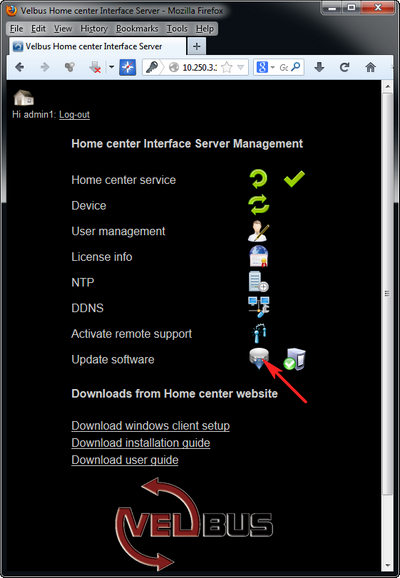Update procedure for Home center version lower then v2.6
Do the following steps to get the latest version of Home center on the VMBHIS:
- Open the web page of the VMBHIS.
If you don’t know it, the you can get on it like this:
Or
- Windows 7 of 8: Open the Windows explorer.
- Select ‘Network’ on the left side.
- A entry Home center Server interface will appear with Home automation section. Double click it.
Or
- Download the HC Discovery tool for Windows and execute it.
- This will locate the Home center server . The IP address will appear on the left side.
- Click ‘Open web page’.
- Click the icon next to Update software.
- Wait until the page is fully reloaded.
- When the update is complete, the page will be reloaded. A green arrow should be visible on the top of the page, next to ‘Home center service’.
- Verify the version by clicking the icon next to License info: it should be v2.6.0.0.
Windows clients
- Download the windows Home center client setup and install on each PC in your home network.