Soon a new version of Home center will be released.
Home center 3.0.0.58
This version contains some UI improvements and bug fixes in the web/Android interface
If you get the message that you aren’t allowed to update to the new version, but your update license hasn’t expired yet, let us know by sending us an e-mail with the mac address of your Home center module and we will fix it.
You can find all the license information and mac address of your device on the web / Android interface -> Settings -> License information.
Home center 3.0.0.54
Again some minor bug fixes
- Operating SONOS: in the windows client and web/Android client you couldn’t operate the SONOS devices anymore
- Unable to connect to Home center server if the number of simultaneous connections exceeded the licented number
- For installers: sometimes the bus of the home automation system wasn’t scanned when at first start up no bus was connected
Home center 3.0.0.52
This version only has some minor improvements since v3.0.0.50 and v3.0.0.51
Bugfix: Unable to connect with Home center clients after to many simultaneous connections
Home center 3.0.0.51
This version only has some minor improvements since v3.0.0.50
- For installers who manage different installations:
- In some situations background images of different installations could be swapped via ‘Manage zones’ in the Windows client
- Bugfix in the tool to generate the statistics
Batibouw 2017
Batibouw is a major trade fair bringing together the biggest players on the home construction, design and renovation market. All the latest trends and evolutions can be discovered here! Batibouw is open from February 16st until February 26th, 2017.
Home center 3.0.0.50
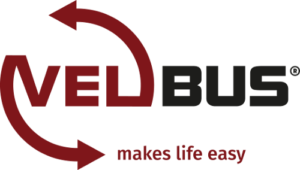 Velbus
Velbus
- We added support for the VMBMETEO
- VMB7IN minimum energy value was not correct in Windows client
- Glass panels heater icon didn’t light up in the Home center clients
SMS
- Due to modifications at Clickatell and CM Gateway, we had to modify the SMS interface.
 2N intercom support
2N intercom support
We added great integration which goes beyond showing live camera feed in Home center.
It is now possible to operate the in- and outputs of the 2N intercom through Home center.
For example, if you connect the 2N to open a door or gate, by using a card reader, you can react on each card individually
- when card 1 is read, open the gate and turn on the light of the drive way an
 d garage 1,
d garage 1, - when card 2 is used, open the gate and turn on the light of the drive way and garage 2
Or just react upon opening the door: turn on the light at the front door and the hallway
you can also open the gate with a press of a button connected to your home automation system or from one of the home center clients.
 Hikvision
Hikvision
Hikvision camera’s can now also be added to the system. More info at
Luxom
- DS88L Luxom module is now supported
- B
 ugfix regarding detecting the Luxom DS65L
ugfix regarding detecting the Luxom DS65L - Improved connection loss recovery
Improvements
- From now on, after updating the Home center server interface, the Windows client can be downloaded automatically and the setup is loaded for you. You just need to click next & finish to update the Windows client
- Internal stability improvements
Bugfixes
- Sometimes the login wasn’t stored for the Windows client
- Possible error in Windows client when composing the bar
!Breaking change!
- None, upgrading goes smoothly!
