Minor improvements
- VMBHIS: detection of available Air-conditioning controllers (HMS network Intesis) failed (only on white module, not on DIN-rail)
- Internal preparations for future new features
Minor improvements


This major new release now allows to link Air-conditioning systems of several brands to Home center and make a bridge to your Home automation system!
Bug fix:
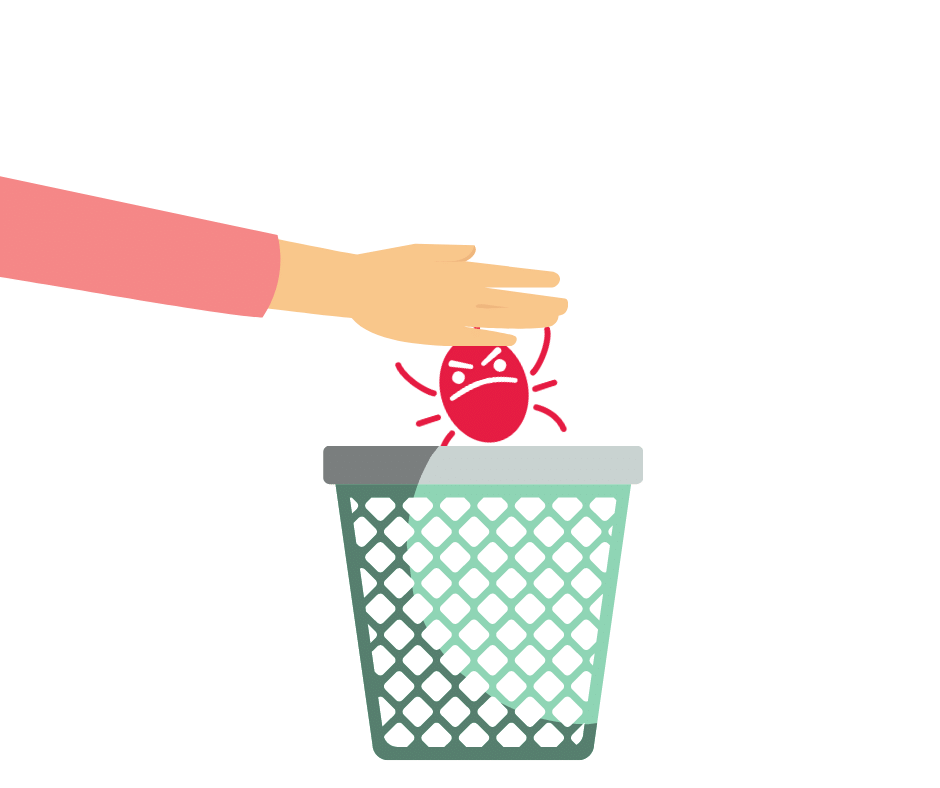
Important bugfix: the back up files you create with 4.1.0.17 are no good. Please upgrade to 4.1.0.19 ASAP!
Also a minor improvement to the detection of Frontier Silicon Music devices.
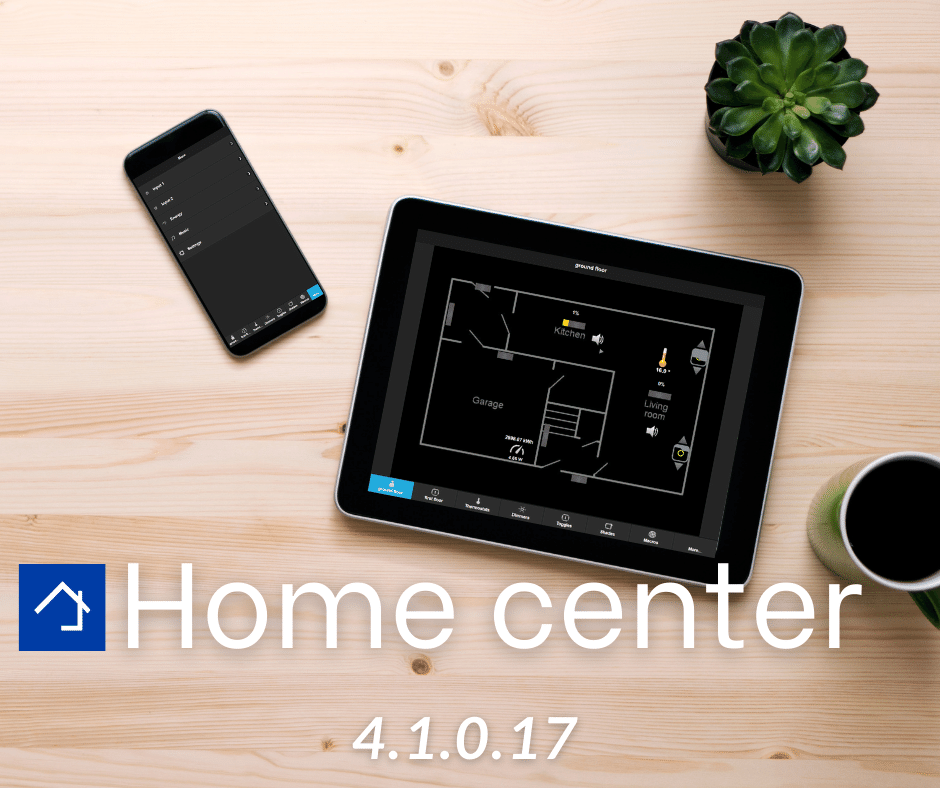
This version creates bad back up files. please update to 4.1.0.19!
In this version scaling issues in the different clients were resolved!
If you made special modifications to a zone to tweak the scaling on a iPad or Android, you may need to correct the location of the buttons!
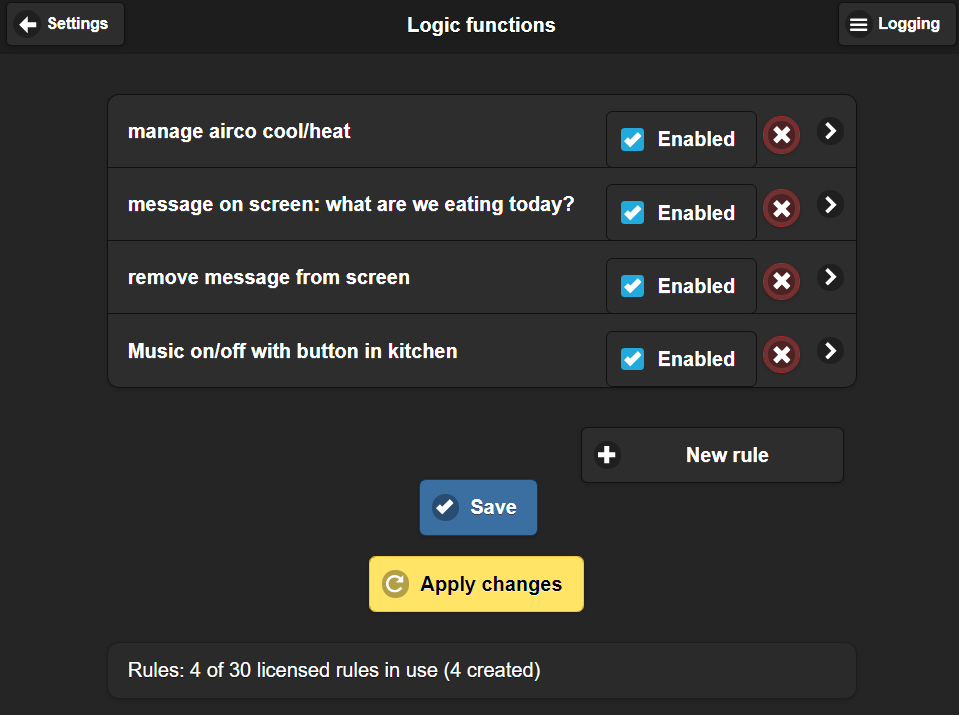
This intermediate version holds some smaller improvements. We publish this version before releasing the next major new features we have been working on the last few months


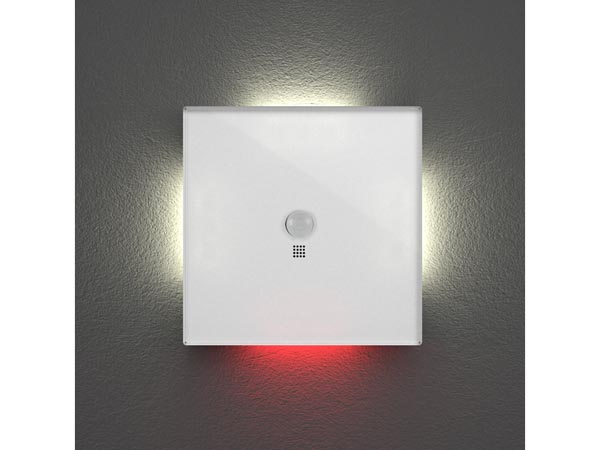
Newly supported:
The color of the text in the web browser input boxes now has a higher contrast to make the content better readable!
Also, some minor improvements in the logic interface to recognize components and their accepted values.
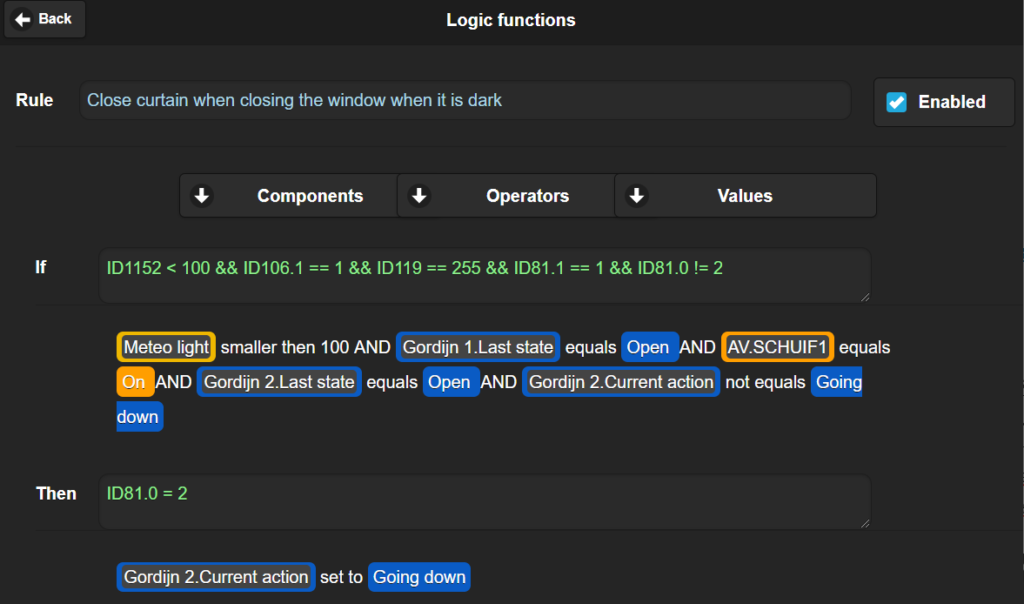
Minor fixes on 4.1.0.8
It is strongly advised to update to this new version for the stability of Home center.
The simulator can now be added as a TOGGLE button on a zone. This way it can be activated or deactivated very easily . It is no longer necessary to go into the settings via the browser.
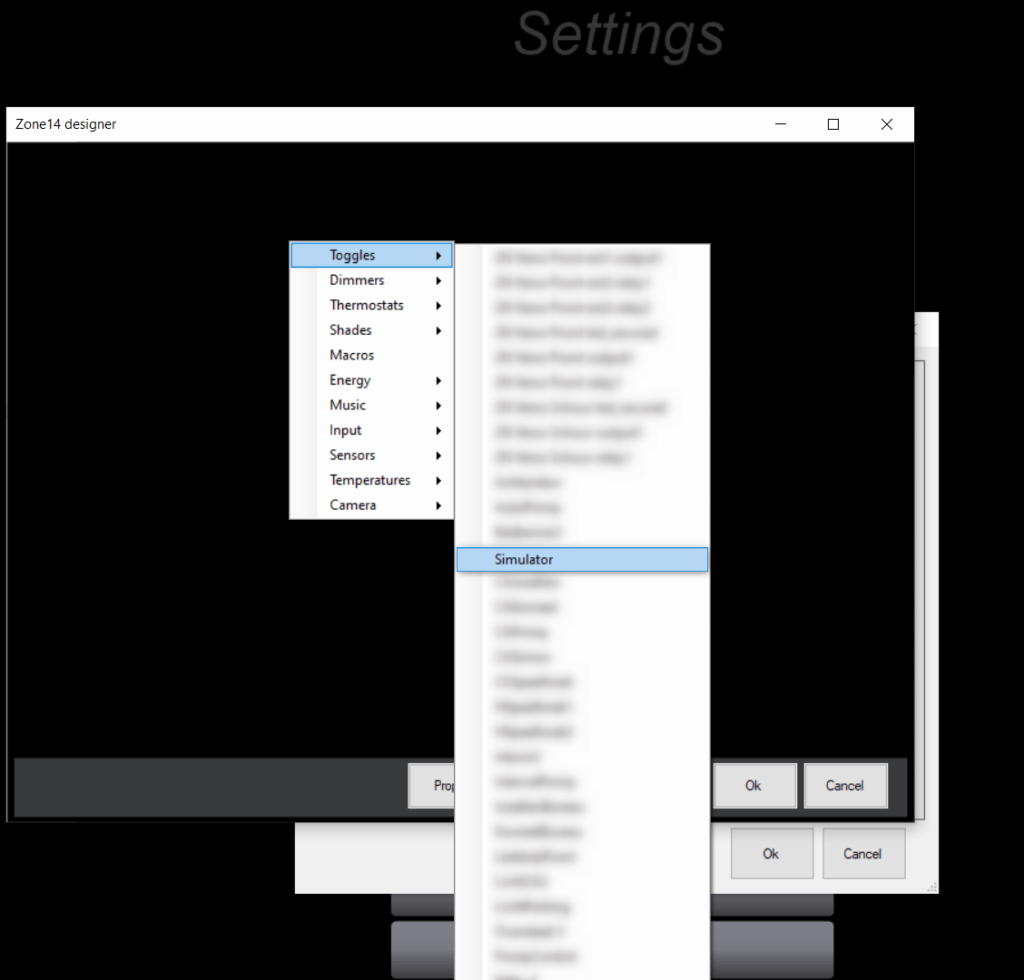

New supported modules:
Improvements:
See also: Velbus supported modules
*If you have this issue, execute Read Changes to solve it*
